 |
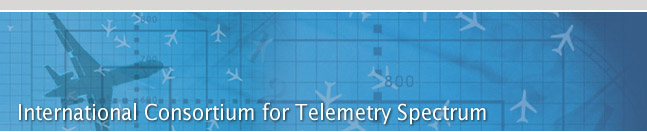 |
Table of Contents
Using and Maintaining This Wiki
Basics
What is a Wiki?
A wiki is a website on which users collaboratively modify content and structure directly from within the web browser. Text is written using a simplified markup language. Anyone with a user account can log in and create new information pages or edit and update existing pages from within their web browser.
A wiki is run using wiki software on a server. There are dozens of different wiki server systems available. This wiki is based on the Dokuwiki server engine.
“Wiki” is a Hawaiian word meaning “quick”. The goal is to have a web system that is quick to learn and quick to maintain.
Wiki Syntax
Wiki language syntax is a simplified way of creating web pages. There is no HTML involved. So instead of having to learn all the various forms of complicated HTML markup, just a few simple text tags are used. For example to make a bulleted list in HTML you would write:
<ul> <li>Item 1</li> <li>Item 2</li> <li>Item 3</li> </ul>
But in wiki markup you would simply write:
* Item 1 * Item 2 * Item 3
and it will look like:
- Item 1
- Item 2
- Item 3
In HTML a link to a different page might look like:
<a href=” http://www.telemetryspectrum.org/documents.html”>Documents</a>
In wiki markup you would write:
[[Documents]]
Headings, bolding, underlines, tables, and other common formatting are similarly easy. Some more complicated formatting is also available with the use of some custom plug-ins that have been installed.
Creating New Pages and Editing Existing Pages
The editor – note links to wiki syntax pages, make editor bigger
Plug-ins
Advanced Topics
Namespaces
Namespaces are like directories. Create them and use them to keep pages, documents, images, and other files organized. Also, namespaces should be used to create areas which may have restricted access.
Uploading and using documents, files, and images
Documents, files, and images can be uploaded to allow users to click on a link to download. Creating downloadable documents is a two step process.
- Upload the files using the Media Manager.
- Create wiki links to these files.
Detailed instructions for this are on the Upload/Download page.