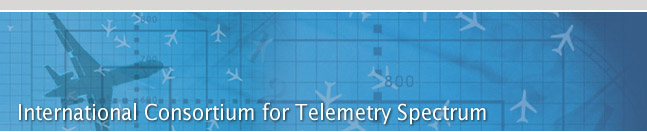|
|
|
|
— |
help:wiki [2019/06/06 17:39] (current)
|
| | ====== Using and Maintaining This Wiki ====== |
| | |
| | ===== Basics ===== |
| | |
| | ==== What is a Wiki? ==== |
| | |
| | A wiki is a website on which users collaboratively modify content and structure directly from within the web browser. Text is written using a simplified markup language. Anyone with a user account can log in and create new information pages or edit and update existing pages from within their web browser. |
| | |
| | A wiki is run using wiki software on a server. There are dozens of different wiki server systems available. This wiki is based on the Dokuwiki server engine. |
| | |
| | "Wiki" is a Hawaiian word meaning "quick". The goal is to have a web system that is quick to learn and quick to maintain. |
| | |
| | ==== Wiki Syntax ==== |
| | |
| | Wiki language syntax is a simplified way of creating web pages. There is no HTML involved. So instead of having to learn all the various forms of complicated HTML markup, just a few simple text tags are used. For example to make a bulleted list in HTML you would write: |
| | |
| | <code> |
| | <ul> |
| | <li>Item 1</li> |
| | <li>Item 2</li> |
| | <li>Item 3</li> |
| | </ul> |
| | </code> |
| | |
| | But in wiki markup you would simply write: |
| | |
| | <code> |
| | * Item 1 |
| | * Item 2 |
| | * Item 3 |
| | </code> |
| | |
| | and it will look like: |
| | |
| | * Item 1 |
| | * Item 2 |
| | * Item 3 |
| | |
| | In HTML a link to a different page might look like: |
| | |
| | <code> |
| | <a href=” http://www.telemetryspectrum.org/documents.html”>Documents</a> |
| | </code> |
| | |
| | In wiki markup you would write: |
| | |
| | <code> |
| | [[Documents]] |
| | </code> |
| | |
| | Headings, bolding, underlines, tables, and other common formatting are similarly easy. Some more complicated formatting is also available with the use of some custom plug-ins that have been installed. |
| | |
| | ==== Creating New Pages and Editing Existing Pages ==== |
| | |
| | The editor – note links to wiki syntax pages, make editor bigger |
| | |
| | Plug-ins |
| | |
| | |
| | |
| | ===== Advanced Topics ===== |
| | |
| | ==== Namespaces ==== |
| | |
| | [[https://www.dokuwiki.org/namespaces|Namespaces]] are like directories. Create them and use them to keep pages, documents, images, and other files organized. Also, namespaces should be used to create areas which may have restricted access. |
| | |
| | ==== Uploading and using documents, files, and images ==== |
| | |
| | Documents, files, and images can be uploaded to allow users to click on a link to download. Creating downloadable documents is a two step process. |
| | |
| | * Upload the files using the Media Manager. |
| | * Create wiki links to these files. |
| | |
| | Detailed instructions for this are on the [[Upload/Download]] page. |
| | |
| | ==== Users and Protecting Pages ==== |
| | |
| | ===== Organization of the ITCS Wiki ===== |
| | |
| | |
| |